Scroll Content Presenter
It is an extension that allows you to create an unique and beautiful style of navigation , showing the contents of your site through animations and colors to engage your visitors. Scroll Content Presenter builds the navigation menu for you based on the structure of your HTML. Scroll down for quick start...
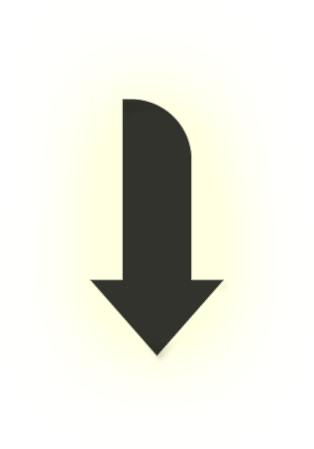
Steps
Files needed
Include the following scripts and style sheet in the head tags of your document
Include blocks of content. Each interaction is composed by a block with the following structure:
nav-control part
Here you can specify the content of navigation menu
h2 especify the title of menu item
p especify the content
data-background especify the background color of navigation bar
In the area of the orange circle will show CONTENT, in the area of the blue circle will show TITLE and DESCRIPTION
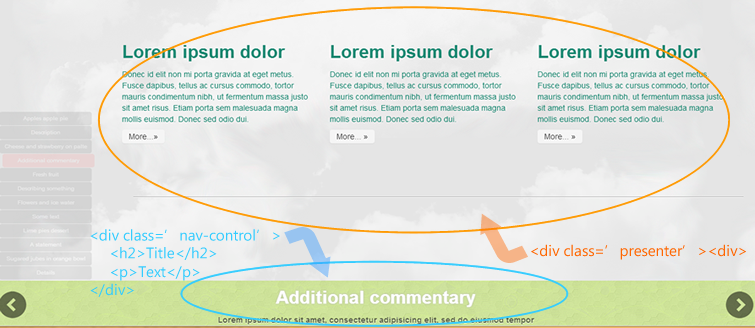
Animations
You can specify the animation by adding the following attributes
data-appear especify the type of animation
data-easing especify the easing of animation
data-direction especify the direction of animation
Calling Scroll Content Presenter
Call SCP in the head tag section
Options
Yo can especify scroll speed, background animation, offset, easing and container class
containerClass especify the class of each block of content
navigation navigation type, can be vertical or horizontal
speed scroll speed
easing scroll easing
offSetLeft horizontal offset
offSetTop vertical offset
animateBg background animation
data-appear
data-appear can have the animations:
blind, bounce, clip, drop, fade, puff, pulsate, scale, size, slide, move, color, shake, visible and also for modern browsers:
rotate, perspective, css3 flash, css3 tada, css3 swing, css3 wobble, css3 flip, css3 flipInX, css3 flipInY, css3 fadeInUp, css3 fadeInDown, css3 fadeInLeft, css3 fadeInRight, css3 fadeInUpBig, css3 fadeInDownBig, css3 fadeInLeftBig, css3 fadeInRightBig, css3 rotateIn, css3 rotateInUpLeft, css3 rotateInDownLeft, css3 rotateInUpRight, css3 rotateInDownRight, css3 rollIn, css3 lightSpeedIn, css3 wiggle.
*CSS3 animations dont require data-direction, data-easing attributes
data-direction
up, down, right, left, horizontal, vertical
data-easing
easeInQuad, easeOutQuad, easeInOutQuad, easeInCubic, easeOutCubic, easeInOutCubic, easeInQuart, easeOutQuart, easeInOutQuart, easeInQuint, easeOutQuint, easeInOutQuint, easeInSine, easeOutSine, easeInOutSine, easeInExpo, easeOutExpo, easeInOutExpo, easeInCirc, easeOutCirc, easeInOutCirc, easeInElastic, easeOutElastic, easeInOutElastic, easeInBack, easeOutBack, easeInOutBack, easeInBounce, easeOutBounce, easeInOutBounce.