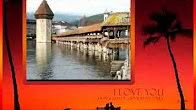
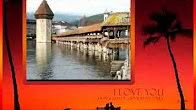
A simple wrapper for the YouTube API to create background videos
All of the options below are available to customize your Youtube Background Player
| Variable | Default | Type | Description |
|---|---|---|---|
| ratio | ratio: 16 / 9 | int | Sets video ratio dimensions |
| videoId | LSmgKRx5pBo | String | Video Id: Specifies which Youtube Video |
| mute | true | boolean | Mutes Youtube Video |
| width | $(window).width() | int | Expands Video to width of container |
| pauseOnScroll | false | boolean | Pauses Video During Scroll to help performance |
| repeat | true | boolean | Loops Video |
| fitToBackground | true | boolean | Fits to background vs fitting to the container specified with width |
| start | 0 | int | Second in which video should begin playing at |
$('#video').YTPlayer({
fitToBackground: true,
//videoId: 'LSmgKRx5pBo'
videoId: 'uklKhQt208I'
});
#video{
position: relative;
background: transparent;
}
.ytplayer-container{
position: absolute;
top: 0;
z-index: -1;
}
$('#background-video').YTPlayer({
//videoId: 'LSmgKRx5pBo',
videoId: 'uklKhQt208I',
callback: function() {
console.log("playerFinshed");
}
});
| Variable | Default | Type | Description |
|---|---|---|---|
| callback | false | function | Once Youtube Player is Ready. |
The beauty of this player, is you can rely on the Youtube API
To grab the youtube player:
var player = $('#background-video').data('ytPlayer').player;
player.pauseVideo();
player.playVideo();
player.addEventListener('onStateChange', function(data){
console.log("Player State Change", data);
});
$('#module-video').YTPlayer({
fitToBackground: false,
videoId: 'jKCyFB5LmPo',
pauseOnScroll: false,
playerVars: {
modestbranding: 0,
autoplay: 1,
controls: 1,
showinfo: 0,
wmode: 'transparent',
branding: 0,
rel: 0,
autohide: 0,
origin: window.location.origin
}
});
For full documentation view Youtube's Api: https://developers.google.com/youtube/js_api_reference