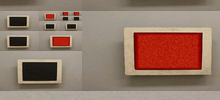Sources
| Main html file: | dhtml/fractal-F.html |
CSS
html {
overflow: hidden;
-ms-touch-action: none;
-ms-content-zooming: none;
}
body {
margin:0;
padding:0;
background:#000;
position:absolute;
width:100%;
height:100%;
}
#screen {
position:absolute;
width:100%;
height:100%;
-webkit-transform:translate3d(0,0,0);
}
#screen .img{
position:absolute;
cursor:pointer;
width:100%;
height:100%;
-webkit-user-select:none;
-moz-user-select:none;
-ms-user-select: none;
user-select: none;
}
#screen .frame {
position:absolute;
width:50%;
height:50%;
}
#images {
display:none;
}
HTML
<div id="screen"></div>
<div id="images">
<img src="../images/frame.jpg">
<img src="../images/frame.jpg">
<img src="../images/frame.jpg">
<img src="../images/frame0.jpg">
</div>
JS
/*
* ==============================================
* fractal frame
* http://www.dhteumeuleu.com/
* Author Gerard Ferrandez - 8 April, 2006
* Javascript released under the MIT license
* http://www.dhteumeuleu.com/LICENSE.html
* ==============================================
*/
"use strict";
(function () {
var src,
cpt = 0,
img = function img (el,x,y) {
cpt++;
var d = document.createElement("div");
d.className = "frame";
d.style.left = 50 * x + "%";
d.style.top = 50 * y + "%";
var img = document.createElement("img");
img.className = "img";
img.src = src[Math.floor(Math.random()*src.length)].src;
img.onmousedown = function () {
div(this.parentNode);
this.parentNode.removeChild(this);
}
d.appendChild(img);
el.appendChild(d);
},
div = function div (el) {
img(el,0,0);
img(el,1,0);
img(el,0,1);
img(el,1,1);
document.title = "I could not stop [" + cpt + "]";
};
return {
load : function () {
window.addEventListener('load', function () {
src = document.getElementById("images").getElementsByTagName("img");
div(document.getElementById("screen"));
}, false);
}
}
})().load();
© www.dhteumeuleu.com 2004-2015